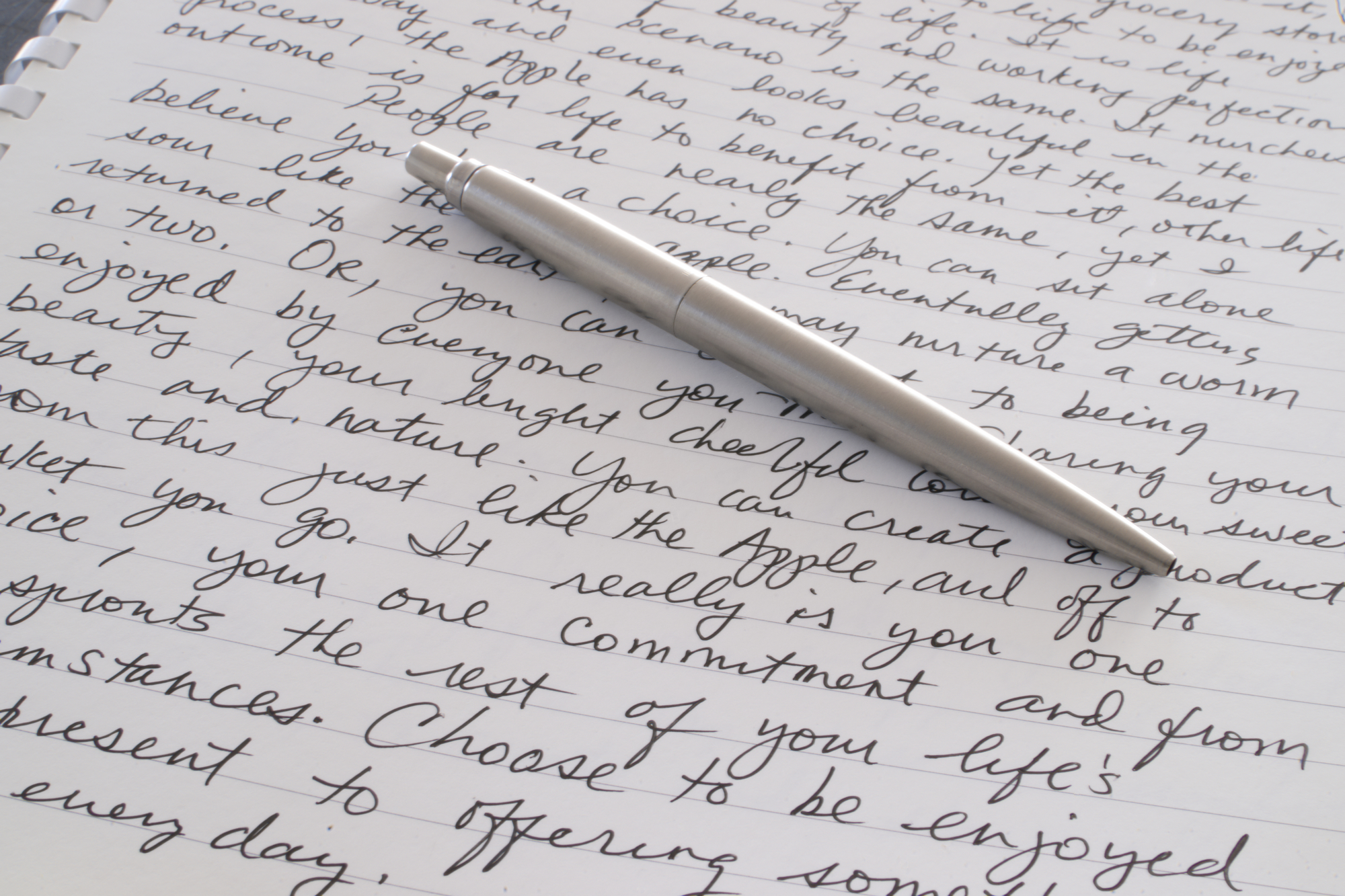Photoshop is a tool that has transformed the current digital aspect. This is apparent through the manner it has been used as a tool that helps transform images. This is evident through the utility of this tool in the 21st century. There is a need to ensure that images display the right tone according to the owner’s perspective.
This easy recognizes the process of customizing an image through the use of this tool. This process will recognizes the basic tools that one uses in Photoshop.
Tools
The Photoshop tool panel recognizes the process of customizing this image. The toolbar identifies
the edit that is dedicated to learning that builds a strong foundation that is a result of this
flexible tool. This illustration depends on the design of the photo; it recognizes the tools that
help this creative process.
Move and Selection Tools
- Rectangular Marquee Tool* (M). The Rectangular Marquee tool draws rectangular selection outlines. One achieves this through the press and hold shift as you drag to draw a square selection
- Shadow / Highlights adjustment. This tool increases the shadow slider until one will see the detail of the image. It makes a big difference to images that one might assume they are too dark.
- Blend Modes – overlay. This is a tool that is used to quickly alter the image it blends the modes and understands how the image layer works.
- Crop Tool – Straighten. This tool is used to make the image appear straighter. This tool is drawn along the line you want to straighten. This is a simple tool that gives the image a great result.
- Control –S properly. This tool helps the quality of the image; this aspect helps the quality of printed materials that require high resolution. It recognizes the color modes that help navigate this scenario.
- Change colors easily with adjustment layers. This adjustment layers help a beginner in Photoshop and allow the user to change the visual aspect of this work. Adjustment layers help one create an incredible effect that will ensure that there is no loss of quality.
This is a free essay sample about Photoshop. If you need expert help with writing your paper, address the following service to have an original essay written for you.